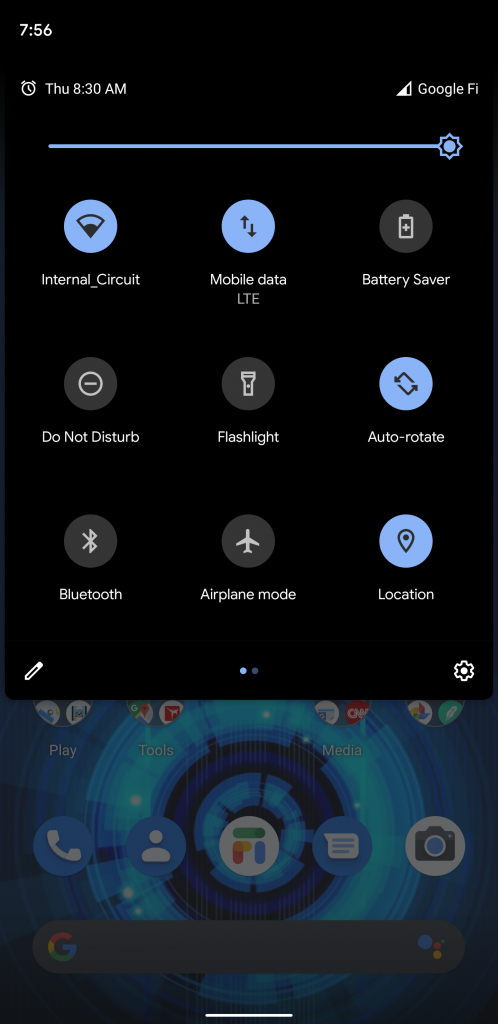From new gesture navigation to foldable phone support, here are some of Android 10 new features that users might have come across. Some of these points are nicely explained in Tim Schofield’s YouTube video.
1) Gesture Navigation
Google came out with a new full gesture system for navigating the phone. This can be accessed through Settings >> System >> System navigation, and selecting Gesture navigation with its preferred sensitivity.
Swiping up from the bottom allows the user to go to their home page. When using the same motion and then pausing, the recent items navigation will appear, where users can stop apps from running in the background, or continue using a recently used app. To use the back functionality, the user can swipe from either side of the screen’s edge and let go. Users can quickly swap between apps by swiping left or right at the very bottom of the screen.
2) System Wide Dark Mode
To use Google’s system wide dark mode go to Settings >> Display and toggle the Dark theme option. Dark mode enables a dark theme for most User Interface (UI) backgrounds, trims, and trays. It also activates a dark theme for many google apps like gmail, messages, and calendar.
3) Updated Privacy Settings
Many applications will now ask the user for more custom privacy settings. For example, the user has the option to allow complete access their location, access to their location when only using the app, and denying access entirely.
4) Night Sight

One really cool camera feature released in Android 10 is the new Night Sight mode for low-light picture taking. When using this mode the camera takes a relatively long exposure shot. The resulting images using this feature give you a well brightened photo.
5) Sharing Hotspots Through QR Code
Making a Wi-Fi hotspot could not be any easier with the ability to share WiFi through a generated QR code.
6) Contextual Responses Within Messaging App
This is a really cool feature that can be implemented on the messaging app. For example, when an address is mentioned in conversation the google maps app will pop up as an option so that the user can quickly check the location.
7) Dedicated Permission Manager

Google has been emphasizing privacy in their latest update and now allows its users to manage and verify permissions through a dedicated permission manager.
To access this feature go to Settings >> Privacy >> Permission manager.
8) Digital Wellbeing & Parental Control – Focus Mode
Google’s new focus mode allows a user to pause an apps activity to narrow focus on a particular app. For example, when receiving too many notifications the user can then pause the application activity for uninterrupted use.
This feature can be accessed through Settings >> Digital Wellbeing & parental controls >> Focus mode.
9) Live Captions
This feature transcribes a video’s audio which occurs offline without the use of data or online network.
10) Foldable Phone Support

Considering Samsung’s new Galaxy Fold, Google is determined on developing this new platform by releasing support for foldable phones in the new android 10 update. One upcoming device that can really benefit from this foldable support is Motorola’s reinvented razr foldable smartphone. This device will bring an interesting iconic, yet bleeding edge and modern experience to its users.
Check out some of Samsung’s foldable smart phones on Amazon.
- Samsung Galaxy Z Fold 2 5G for $1,999.99
- Samsung Galaxy Z Flip 5G for $1,372.56
Instanttechcup is a participant in the Amazon Services LLC Associates Program, an affiliate advertising program designed to provide a means for sites to earn advertising fees by advertising and linking to Amazon.com.